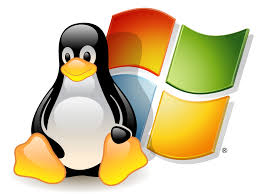Is Microsoft trending toward open source?
Is Microsoft trending toward open source?
Windows and Linux are the two most popular operating systems installed on all dedicated servers. Under new management, Microsoft has shifted somewhat to pursue avenues previously closed to earlier corporate strategy – stuff like “open source.” Yes, they’re beginning to embrace open source concepts and principles.
Why host applications in containers?
Hosted applications in containers has rapidly grown in popularity. Why? Think consistency, ease of deployment, platform flexibility and scalability. They’re similar somewhat to virtual machines in that when you’re running on a single host, multiple apps can be run without losing control over resource allocation AND without compromising security.
Targeting APIs and functionalities
At Microsoft, container support for its servers focuses mainly on IT professionals and developers, giving them the ability to target Windows APIs and functionalities using container applications. A sandboxed file structure is created when an application container is installed, which is unavailable to other applications or to the operating system, or even other instances of the same app.
Plus, containers make deployment simple and portable. Installing and configuring apps on more than one server? Containers can reduce repeat deployments by including configuration changes and the file system (similar to a system image). How does this help? It means that upgrading or removing that container app is fast and clean. Why? All of the changes are sandboxed, meaning they’re not within the operating system’s real file structure.
Virtualization layers
Virtual machines require a “hypervisor,” whereas application containers utilize a virtualization layer in the operating system. It’s this layer that allows apps to make changes to the file system – without all the overhead from running a guest OS within a VM.
Supporting Hyper-V and Windows Containers
In Windows Server 2016, Microsoft will support Hyper-V and Windows Containers. Hyper-V has additional functionality for suitability in hosting environments for multi-tenants. It’s critical to have the ability to fully segregate customer containers in large deployments to provide adequate resource management and security.
Database workarounds
Stateful apps layer on additional complexity because of the sandboxed nature of container apps, as databases contained within an app are not available to other instances of that app. There is a workaround, though, by simply using a database located outside of the apps sandbox. Microsoft recommends communicating between containers via network communication.
Support for multiple containment management vectors
Managing containers is possible via a wide range of tools as Windows Server 2016 will support multiple container management vectors. Those include Windows PowerShell, Hyper-V Manager, Desired State Configuration AND solutions like Docker, which are more familiar to developers. This gives businesses the ability to distribute more than one type of management tool to various groups within their organization. IT professionals may need to manage productions apps using one tool, whereas developers may need a different tool to build and deploy their applications.
Container Applications
Microsoft has been working with Docker to create and populate a repository of container apps. In most cases, container applications are OS specific. Why? Container applications virtualize aspects of the OS and the file structure. Plus, businesses can now create their own image repositories utilizing custom built app containers, meaning they can be managed depending on the needs of that business.
Redefining view of data centers
As Microsoft continues to improve the efficiencies of its technologies and management requirements, it is redefining their view of the data center. They’re embracing open technologies, which adds value for their customers. Improved efficiency defines the new and improved Window Server.
Brought to you by ProlimeHost
We’ve been in the web hosting industry for ten years, helping hundreds of clients succeed in what they do best and that’s running their business. We specialize in dedicated servers, with data centers in Los Angeles, Phoenix, Denver and Singapore. The E3 1275 v5 processor is now available at great pricing, giving you the ability to add up to 64GB of DDR4 ECC RAM. Call +1 877 477 9454 or email us at Sales@ProlimeHost.com. We’re here to help.