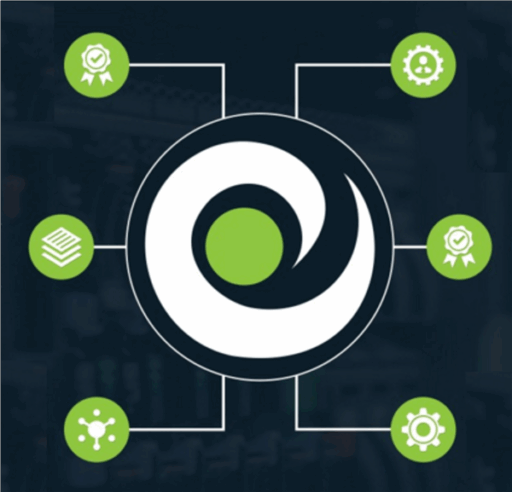There are several software options that allow you to track visitors to your website in real time.
Here are some popular choices:
Google Analytics: This is a comprehensive tool that can show you real-time data on user behavior, traffic sources, and more.
Pros:
- Cost-Effective: Google Analytics offers a powerful free version, which is quite comprehensive for many users.
- Ease of Setup: It’s generally simple to integrate with your website, especially if you’re using platforms like Wix or WordPress.
- Detailed Reports: Provides a variety of reports out-of-the-box, such as Audience, Acquisition, Behavior, and Conversion.
- Multiple Properties Management: Allows you to manage analytics for multiple websites under one account.
Cons:
- Complexity for Beginners: The platform can be overwhelming for new users due to its depth and breadth.
- Data Privacy: There are concerns about data privacy and how information is handled within the platform.
- Dependence on Cookies: The service relies heavily on cookies, which can be a limitation with increasing cookie restrictions.
Hotjar: Offers heatmaps, session recordings, and surveys to give you insights into user behavior.
Hotjar is a well-known tool in the digital marketing space, offering a suite of features to help you understand user behavior on your website. Here are some pros and cons based on user reviews and expert opinions:
Pros:
- Comprehensive Toolset: Hotjar provides heatmaps, session recordings, conversion funnel analytics, form analytics, feedback polls, surveys, and usability testing.
- User Behavior Insights: It helps you understand how users interact with your site, which can inform design and content decisions.
- Easy to Use: Users find Hotjar easy to set up and understand, making it accessible even for those who are not tech-savvy.
- Free Features: Hotjar offers solid free features that can be useful for small businesses or individuals just starting out.
Cons:
- Pricing: Paid tiers tend to be expensive, especially for startups or small businesses.
- Cluttered Interface: The web app can be cluttered, which might overwhelm new users.
- Privacy Concerns: There are limitations and privacy concerns to consider, as with any tool that tracks user behavior.
Clicky: Provides real-time analytics, including detailed information about each visitor.
Here are some pros and cons based on user reviews and expert opinions:
Pros:
- Affordable: Clicky is known for its affordability and even has a free plan for starters.
- Detailed Visitor Data: Provides comprehensive metrics regarding visitor data.
- Real-Time Data: The “Spy” feature allows you to see real-time data, including visitor details like IP addresses and geo-locations.
- On-Site Analytics: Offers a stats widget that displays the number of visitors currently on your site.
Cons:
- Outdated Interface: Some users feel that the user interface hasn’t been updated for many years and seems outdated.
- Data Hosting: Clicky is US-based and hosts user data on US servers, which may not be compliant with GDPR
Live Traffic Feed: A simpler tool that shows a live feed of current visitors, including their location and the pages they view.
Pros:
- Real-Time Monitoring: You can see who is visiting your website as it happens, which is great for understanding immediate user behavior.
- User Engagement: It can help you gauge the effectiveness of your content by showing how users interact with your site in real time.
- Simplicity: Such tools are often easy to set up and use, providing straightforward insights without complex configurations.
Cons:
- Limited Depth: Real-time data is often less detailed compared to other analytics tools that process data over time.
- Privacy Concerns: As with any analytics tool, there may be privacy implications for visitors, and you must ensure compliance with data protection laws.
- Potential Overload: Watching real-time data can be overwhelming and may not always provide actionable insights
Whos.Amung.Us: Another free tool that displays the number of people currently on your site.
These tools can help you understand your audience better and make informed decisions to improve your website’s performance and user experience.
Pros:
- Real-Time Tracking: Offers the ability to see how many people are on your site and what pages they are visiting as it happens.
- Ease of Use: Typically, these tools are user-friendly and can be easily integrated into your website with a simple code snippet.
- No Sign-Up Required: For Whos.Amung.Us, you can start using the service without the need to create an account, which simplifies the process.
Cons:
- Limited Features: Compared to more comprehensive analytics tools, Whos.Amung.Us may offer fewer features, focusing mainly on real-time stats.
- Lack of Historical Data: Some users might find the lack of historical data analysis a drawback if they wish to see trends over time.
- No Behavioral Insights: Unlike more advanced tools, it may not provide deep insights into user behavior, such as heatmaps or session recordings.
Addressing Privacy
Addressing privacy concerns when tracking visitors to your website is crucial for maintaining trust and complying with legal requirements. Here are some steps you can take:
Clear Privacy Policy: Have a clear and accessible privacy policy that explains how you collect, use, and store visitor data.
Obtain Consent: Use consent mechanisms like cookie banners to inform visitors and obtain their consent before tracking their behavior.
Here are some commonly used consent mechanisms:
- Cookie Banners: These are the most visible form of consent requests, often appearing at the top or bottom of a website, asking users to accept or manage their cookie preferences.
- Consent Management Platforms (CMPs): These platforms help manage and document user consent for cookies and tracking. They can be customized to match the website’s needs and are designed to be compliant with regulations like GDPR.
- Privacy Policy Page: A detailed privacy policy should be easily accessible on your website, explaining how you collect, use, and store data.
- Terms of Use: This document complements the privacy policy by outlining the legal terms under which your website operates and how it handles user data.
- Opt-In/Opt-Out Options: Providing clear options for users to opt-in or opt-out of data collection practices.
- Do Not Track (DNT) Features: Respecting browser settings such as DNT, where users can indicate they do not want their web activity tracked.
Data Minimization: Collect only the data that is necessary for your analytics purposes.
Anonymize Data: Where possible, anonymize the data to prevent identification of individual visitors.
Secure Data: Implement robust security measures to protect the data you collect from breaches.
Transparency: Be transparent about the use of tracking tools and what data they collect.
Compliance with Laws: Ensure that your tracking practices are compliant with laws like GDPR, CCPA, and other regional data protection regulations.

BROUGHT TO YOU BY PROLIMEHOST
We’ve been in the web hosting industry for over a decade, helping hundreds of clients succeed in what they do best and that’s running their business. We specialize in Virtual Private Servers (VPS) and dedicated servers, with data centers in Los Angeles, Denver & Singapore.
VPS SERVICES: LIGHTNING FAST SSD VIRTUAL SERVERS
Our Virtual Private Servers all feature high performance Xeon processors and SSD storage in a RAID10 configuration to optimize your server’s performance, which dramatically enhances visitor experiences on your site.
That speed is backed by unparalleled 24/7 support, featuring both outstanding response AND resolution times to maximize your uptime.
Now is the time to join the ProlimeHost virtual private server revolution.
DEDICATED SERVERS: BACKED BY A 99.9% SLA NETWORK UPTIME GUARANTEE
We only use enterprise-class hardware in our dedicated servers and offer a four (4) hour hardware replacement. Throw in IPMI for remote management, support for public and private networks, free operating system (OS) re-installs, and SATA, SAS & SSD (including NVMe) storage. Call 1-877-477-9454 or contact us. For everything from gaming servers to cheap dedicated servers, we’re here to help.
ASIA OPTIMIZED SERVERS: IMPROVING CONNECTION SPEED AND QUALITY
Procuring an Asia optimized server improves the connection speed and quality between the server and the users in Asia or China. This can reduce latency, packet loss, jitter, and bandwidth issues that can affect the performance and reliability of the server and the applications hosted on it. For more information, please call 1-877-477-9454 or contact us.