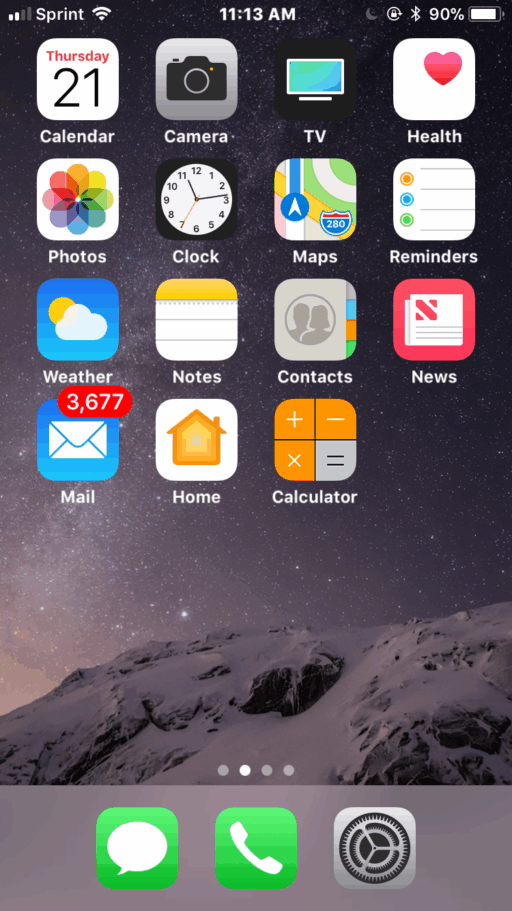Microsoft® discontinued Linux support for FrontPage® extensions in 2006, so we’re now 11 years down the road and I still see instances of prospects asking about FrontPage®. Some of them simply aren’t keeping up with the hosting industry and others are trying desperately to keep their old sites alive.
Microsoft® discontinued Linux support for FrontPage® extensions in 2006, so we’re now 11 years down the road and I still see instances of prospects asking about FrontPage®. Some of them simply aren’t keeping up with the hosting industry and others are trying desperately to keep their old sites alive.
Customer support dilemma
Whenever I see hosting providers or web development firms posing queries on web hosting forums about existing clients who refuse to upgrade, this highlights the real dilemma of securing your servers against security breaches, pitting them against, very often, long time clients.
It’s time to move on
There is no security support for FrontPage, so it’s imperative that everyone move on. cPanel / WHM installed Microsoft® FrontPage® extensions until early 2014. At the same time, EasyApache removed FrontPage®.
Tools to remove FrontPage® extensions
In late summer, 2014, cPanel released tools that made it possible for users to remove FrontPage® extensions, and also announced it wouldn’t be supported in any further releases.
How cPanel dealt with upgrades when FrontPage® extensions were still installed
There was always the concern that discontinuing support should not interrupt service for existing users, so cPanel blocked upgrades to its 11.46 release when it was discovered FrontPage® extensions were still installed.
Major releases of cPanel
Since all major releases of cPanel come with 1 year of security support, clients that retain FrontPage® extensions during that timeframe won’t get any updates to their server. They’re essentially forced to remain on the 11.44 release of cPanel / WHM. Additionally, Microsoft® ended client support in early 2014 with FrontPage® 2003.
There are methods to determine if your server is affected
What we’re talking about here are releases 11.44 and earlier since with 11.46, it’s not possible to have FrontPage® extensions installed. Simply run the command:
if [ -e /usr/local/frontpage/version5.0/bin/owsadm.exe ] ; then echo “Frontpage installed”; else echo “Frontpage not installed”; fi
What if specific cPanel accounts previously used FrontPage® extensions
In instances where you suspect specific cPanel accounts had previously used FrontPage® extensions, you can run another command to list out those accounts:
find /home/ -wholename ‘*/_vti_cnf/*’ -type f | grep -E -v ‘htaccess|virtfs’ | cut -d ‘/’ -f 3 | sort | uniq
To remove FrontPage® extensions
If for example, none of your clients appear to be using FrontPage® extensions, those can easily be removed by running the command (via command line as root):
/scripts/unsetupfp4 –all
Are there workarounds?
Yes, there are workarounds, but with cPanel / WHM 11.44 and earlier, FrontPage® functionality will break whenever EasyApache is recompiled.
How dangerous is it to continue on with FrontPage®
In today’s age of advanced (and disturbing) cybercriminal activities on the Internet, web hosting providers put their clients at risk if their servers are not locked down properly. As a user, you put your own website at risk as well.
The time for FrontPage® has passed
FrontPage® worked well for a good number of years, but its time has passed. Heck, I used FrontPage® to design my very own (first) website, using their tutor. My ISP used it for their corporate website. When I first saw it demo’d, I fell in love with the navigation window. Ah yes, fond memories, but time to move on.
BROUGHT TO YOU BY PROLIMEHOST
We’ve been in the web hosting industry for ten years, helping hundreds of clients succeed in what they do best and that’s running their business. We specialize in Virtual Private Servers (VPS) and dedicated servers, with data centers in Los Angeles and Denver.
VPS Services: Lightning Fast SSD Virtual Servers
Our Virtual Private Servers all feature high performance Xeon processors and SSD storage in a RAID10 configuration to optimize your server’s performance, which dramatically enhances visitor experiences on your site.
That speed is backed by unparalleled 24/7 support, featuring both outstanding response AND resolution times to maximize your uptime.
Now is the time to join the ProlimeHost virtual private server revolution. Starting at just $19/Month AND we’re still offering Double Bandwidth and RAM on all of VPS packages (limited time offer).
Dedicated Servers: Backed by a 99.9% SLA network uptime guarantee
We only use enterprise-class hardware in our dedicated servers and offer a four (4) hour hardware replacement.
Throw in IPMI for remote management, support for public and private networks, free operating system (OS) re-installs, and SATA, SAS & SSD storage.
Plus, the E3 1230 and 1270 v6 processors are now available at great pricing!
Call +1 877 477 9454 or email us at Sales@ProlimeHost.com. We’re here to help.